Hi there! Long time no talk, uh?
In this article, I explain how I managed to build a very cheap weather station to monitor the temperature and humidity of my apartment as well as the pressure through automated reporting to Google Spreadsheets. Why Google Spreadsheets? Because it allows me to create nice graphs that I can publish, or in other words, access through a public link.
Then I can build a simple HTML web page to display those graphs from Google Spreadsheet, like this:
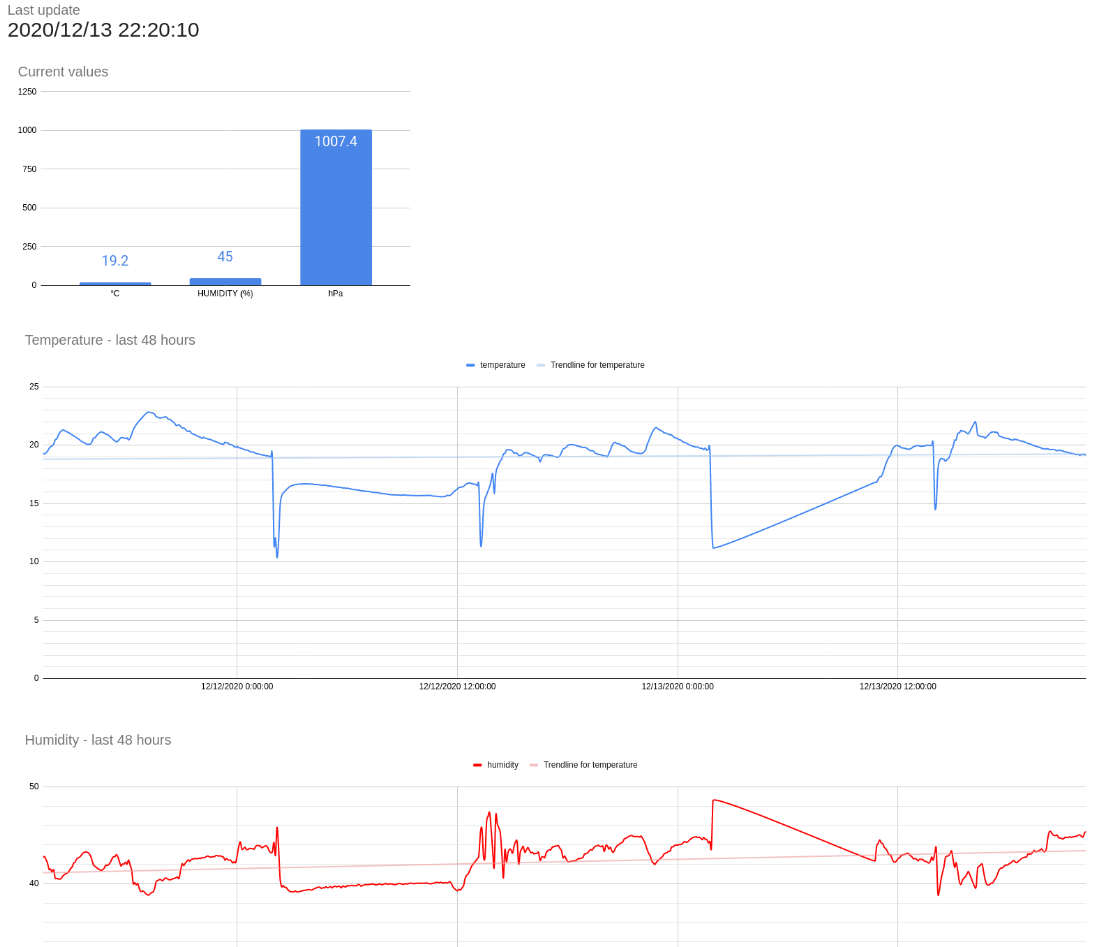
For this tutorial you'll need:
- A Raspberry Pi
- A BME280 module and 4 cables
- A Google Form that you link to a spreadsheet. It's so much easier than using the Google Spreadsheet API. Your Raspberry PI will POST a form with the values and they'll automatically end up in the sheet.

Step by step tutorial
This tutorial was greatly inspired by that tutorial.
- Raspberry Pi turned off, plug the module like shown in the photo above.
- Enable I2C. Run
sudo raspi-config, chooseInterfacing options. Then reboot. Runlsmod | grep i2cto confirmi2chas been enabled. - Run
sudo apt install python3-venv python3-pip i2c-tools && i2cdetect -y 1to make sure the BME280 module is detected. mkdir /home/pi/temperature && cd /home/pi/temperature(or any other directory of your liking).python3 -m venv .env && source .env/bin/activatepip install smbus2 requests RPi.bme280 redis- Create the Google Form, add 4 free text inputs: datetime, temperature, humidity and pressure. Then navigate to the form and inspect the DOM, you should be able to find hidden inputs whose names contain the word "entity" and a <form> whose URL ends with
/formResponse. Copy the URL and the hidden input names, you'll need them in the next bullet point. -
vim weatherstation.pyimport smbus2 import bme280 import time import requests import datetime import redis url="https://docs.google.com/forms/TOKEN/formResponse" port = 1 address = 0x76 bus = smbus2.SMBus(port) utc_offset_in_hours = int(-time.timezone/3600) now = datetime.datetime.now(datetime.timezone(datetime.timedelta(hours=utc_offset_in_hours))).strftime('%d/%m/%Y %H:%M:%S') calibration_params = bme280.load_calibration_params(bus, address) def send_request(data): try: response = requests.post( url, params={ "entry.12": data['timestamp'], "entry.34": data['temperature'], "entry.56": data['humidity'], "entry.78": data['pressure'], }, headers={ "Content-Type": "application/octet-stream", }, ) return response.status_code == 200 except requests.exceptions.RequestException: return False raw_data = bme280.sample(bus, address, calibration_params) data = { 'timestamp': now, 'temperature': raw_data.temperature, 'humidity': raw_data.humidity, 'pressure': raw_data.pressure } successfully_sent = False try: successfully_sent = send_request(data) except BaseException as e: print("Error: %s" % str(e)) if not successfully_sent: print('Failed to post to Google Form') print(data) r = redis.Redis() r.rpush('weather_reports', str(data)) -
Finally, let's make it post values every 5 minutes through
crontab -e:*/5 * * * * /home/pi/temperature/.env/bin/python /home/pi/temperature/weatherstation.py
That's it!!!