As 2015 is slowly coming to an end, let's try to shape the state of the global smartphone market share.
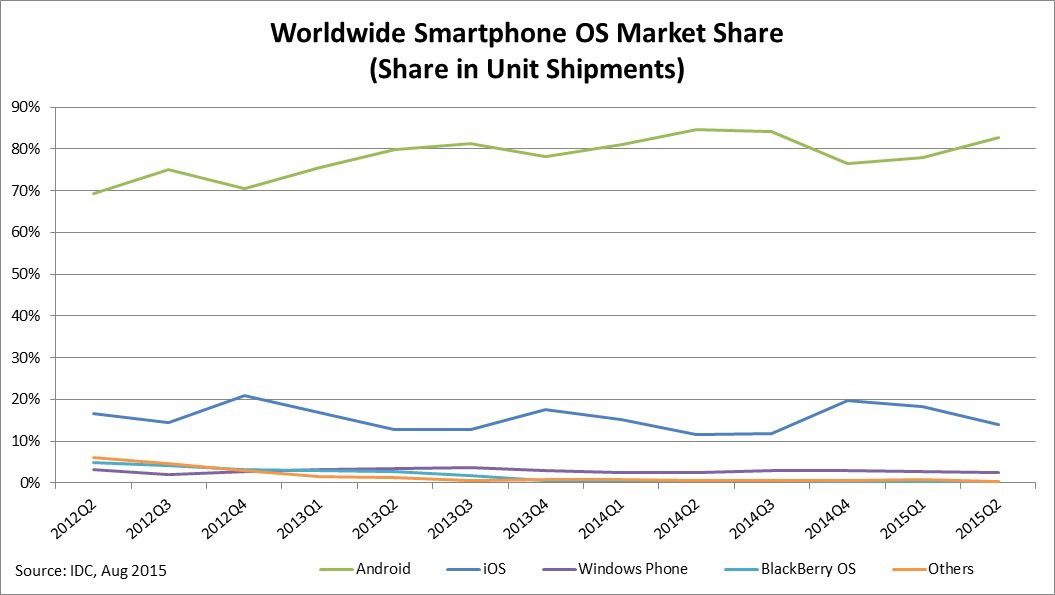
It makes no doubt that the world is ruled by two main OSes: Android and iOS. But as you may have heard, those operating systems are powered by two giants, Google and Apple, and in many cases, this can lead to privacy issues. In addition, iOS is proprietary softare and Android tends to be more and more opaque as well. So, what other alternatives do we have? How can we regain control over software we use?
Since a few years, two other operating systems offering good alternatives, have been in intense development. One is made by Mozilla, called "Firefox OS", the other one is powered by Canonical (the company behind Ubuntu), called "Ubuntu for devices". Those two OSes are really different in the way they work.
Firefox OS relies on HTML5. As a web developer, you'll find developing on this platform pretty straightforward. Applications are built on top of HTML/CSS.
On the other hand, Ubuntu is... kind of a Ubuntu distribution but developed and optimized for mobiles. It allows you to do most of what you might do on a desktop distribution.
For now, as these OSes are still in early development, they're not available worldwide easily. Somes phones run theses OSes but they're not mainstream yet. An easy option is to build them yourself and install them on your own Android device. Here are short tutorials.
Installing Ubuntu for devices
For Nexus 4
sudo add-apt-repository ppa:ubuntu-sdk-team/ppa
sudo apt-get update
sudo apt-get install ubuntu-device-flash phablet-tools
Plug in your phone, enable the developer mode and USB debugging.
adb reboot bootloader
sudo fastboot oem unlock
ubuntu-device-flash touch --channel=stable --bootstrap
For Nexus 5
There are 3 methods (updated in December 2017). First, plug in your phone. Then:
1
git clone https://github.com/MariusQuabeck/magic-device-tool.git
cd magic-device-tool
sudo ./launcher.sh
2
sudo apt-get install ubuntu-device-flash phablet-tools
adb reboot bootloader
sudo fastboot oem unlock
sudo ubuntu-device-flash --server=http://system-image.ubports.com touch --device=hammerhead --channel=15.04/stable --bootstrap
3
wget https://github.com/ubports/ubports-installer/releases/download/0.1.9-beta/ubports-installer_0.1.9-beta_amd64.deb -O /tmp/ubports.deb
sudo dpkg -i /tmp/ubports.deb
ubports-installer
Building and installing Firefox OS
For Nexus 4
Plug in your phone, enable the developer mode and USB debugging.
First step: flash your Nexus 4 with Android 4.3
sudo apt-get install android-tools-adb
wget https://dl.google.com/dl/android/aosp/mantaray-jwr66y-factory-3d8252dd.tgz
tar xvzf occam-jwr66y-factory-74b1deab.tgz
cd occam-jwr66y
./flash-all.sh # Boot to fastboot and unlock bootloader
Second step: build Firefox OS (on a 14.04 Ubuntu)
sudo dpkg --add-architecture i386
sudo apt-get update
sudo apt-get install --no-install-recommends autoconf2.13 bison bzip2 ccache \
curl flex gawk gcc g++ g++-multilib gcc-4.6 g++-4.6 g++-4.6-multilib git \
lib32ncurses5-dev lib32z1-dev zlib1g:amd64 zlib1g-dev:amd64 zlib1g:i386 \
zlib1g-dev:i386 libgl1-mesa-dev libx11-dev make zip libxml2-utils
sudo update-alternatives --install /usr/bin/gcc gcc /usr/bin/gcc-4.6 1
sudo update-alternatives --install /usr/bin/gcc gcc /usr/bin/gcc-4.8 2
sudo update-alternatives --install /usr/bin/g++ g++ /usr/bin/g++-4.6 1
sudo update-alternatives --install /usr/bin/g++ g++ /usr/bin/g++-4.8 2
sudo update-alternatives --set gcc "/usr/bin/gcc-4.6"
sudo update-alternatives --set g++ "/usr/bin/g++-4.6"
ccache --max-size 10GB
Plug in your phone, enable the developer mode and USB debugging.
adb pull /system /tmp/system
adb pull /data /tmp/data
adb pull /vendor /tmp/vendor
git clone git://github.com/mozilla-b2g/B2G.git
cd B2G
git pull
./repo sync
./config nexus-4
./build.sh
Third step: install it
./flash.sh
Some additional settings
cd gaia
make reset-gaia PRODUCTION=1
mkdir -p locales
sudo aptitude install mercurial
rm -rf locales/fr
hg clone http://hg.mozilla.org/gaia-l10n/fr locales/fr
export LOCALE_BASEDIR=$PWD/locales
export LOCALES_FILE=$PWD/locales/languages_dev.json
export GAIA_DEFAULT_LOCALE=en
export GAIA_KEYBOARD_LAYOUTS=en,fr
rm locales/languages_dev.json -f
echo '{
"en-US" : "English (US)",
"fr" : "Français"
}' > locales/languages_dev.json
make clean && make production LOCALES_FILE=locales/languages_dev.json