Vertical format
Tick "Use vertical resolution". Prefer 4K instead of 1080p, unlike in the screenshot below.
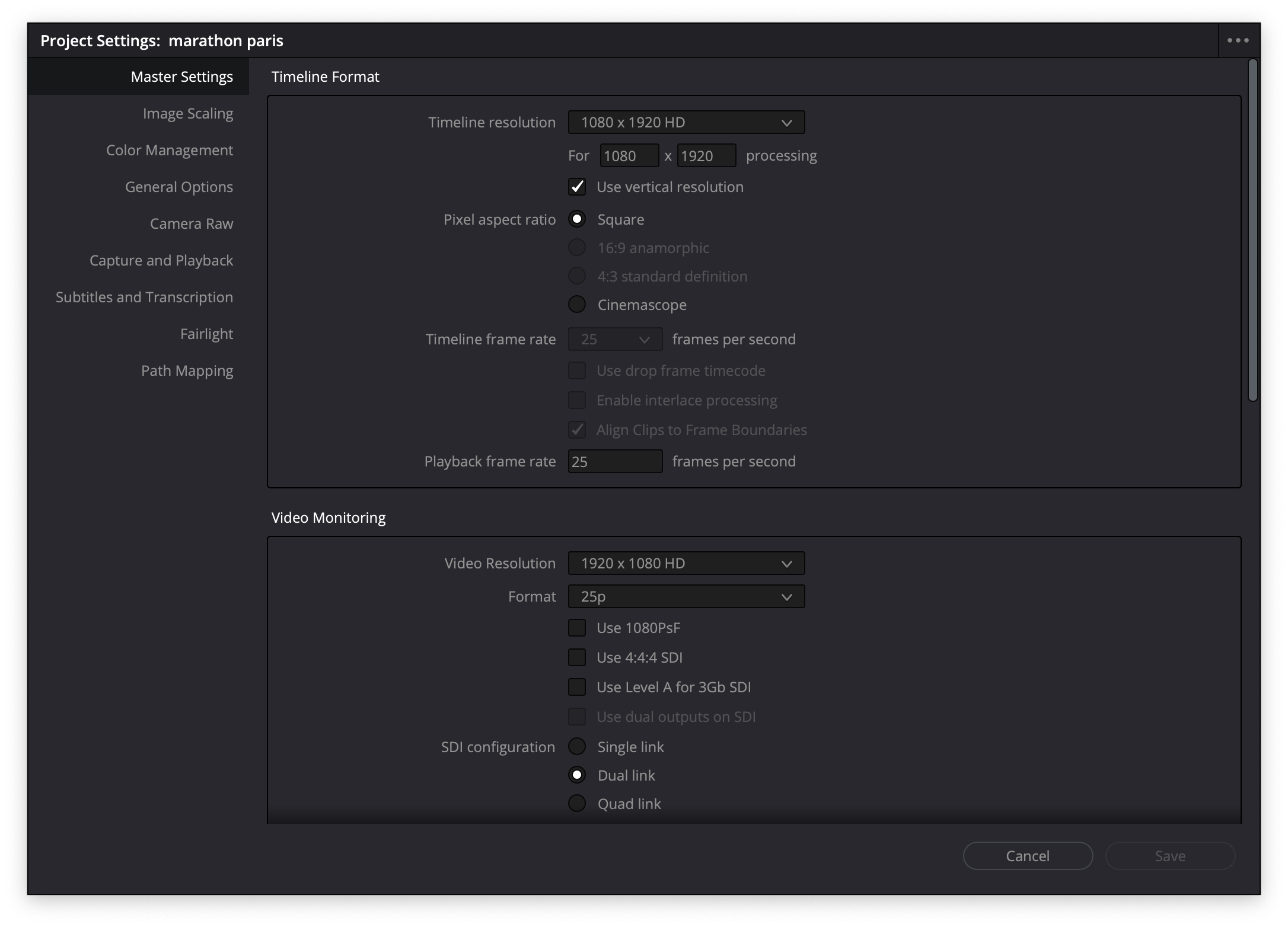
Color management
Based on the destination platform (Youtube, Instagram), you may want to export in SDR, as HDR is not always supported.
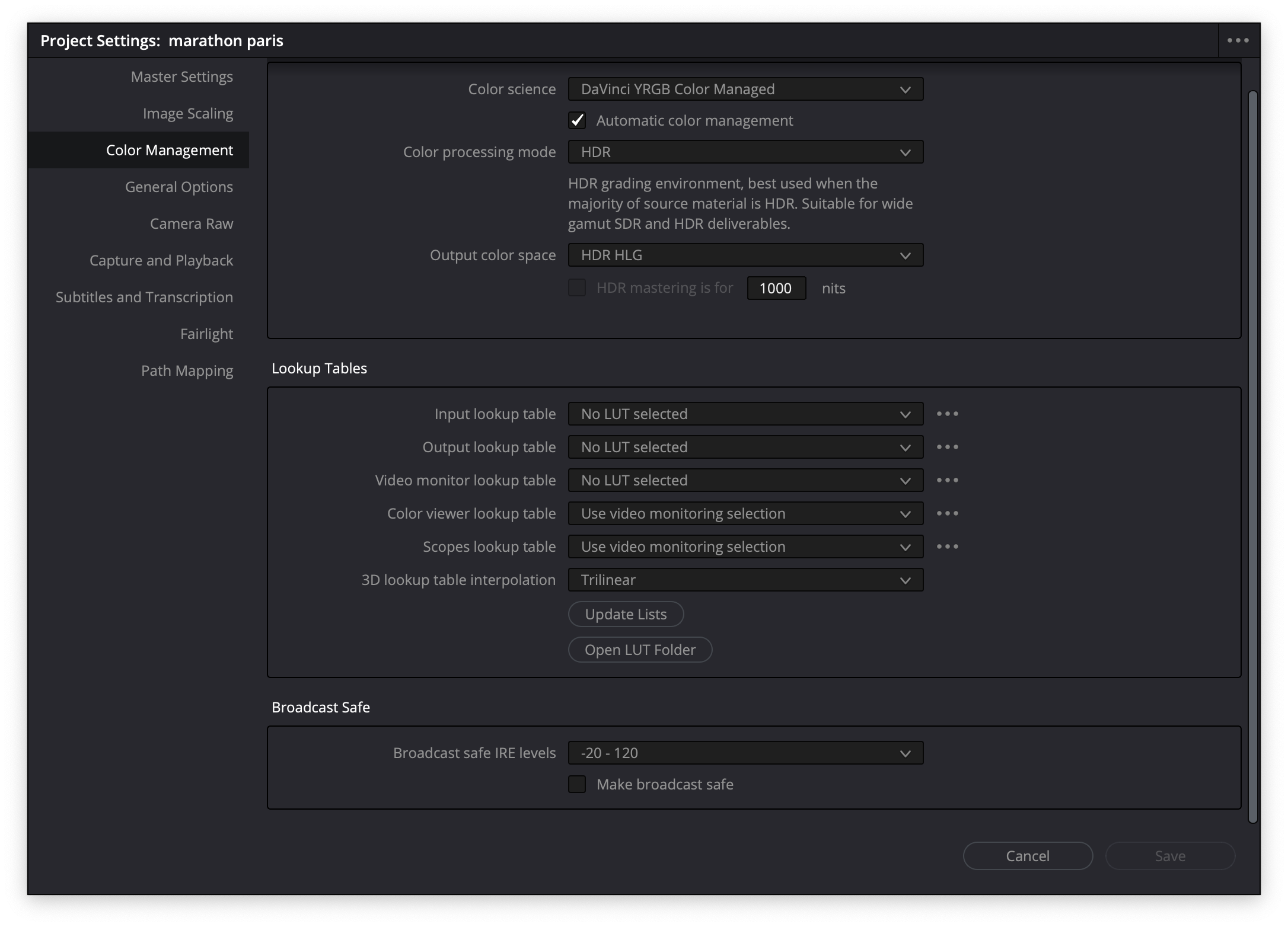
Create a compound video
Select all of your video elements in the Media Pool, and group them in a new timeline. Later, we will apply video effects on the entire compound video.
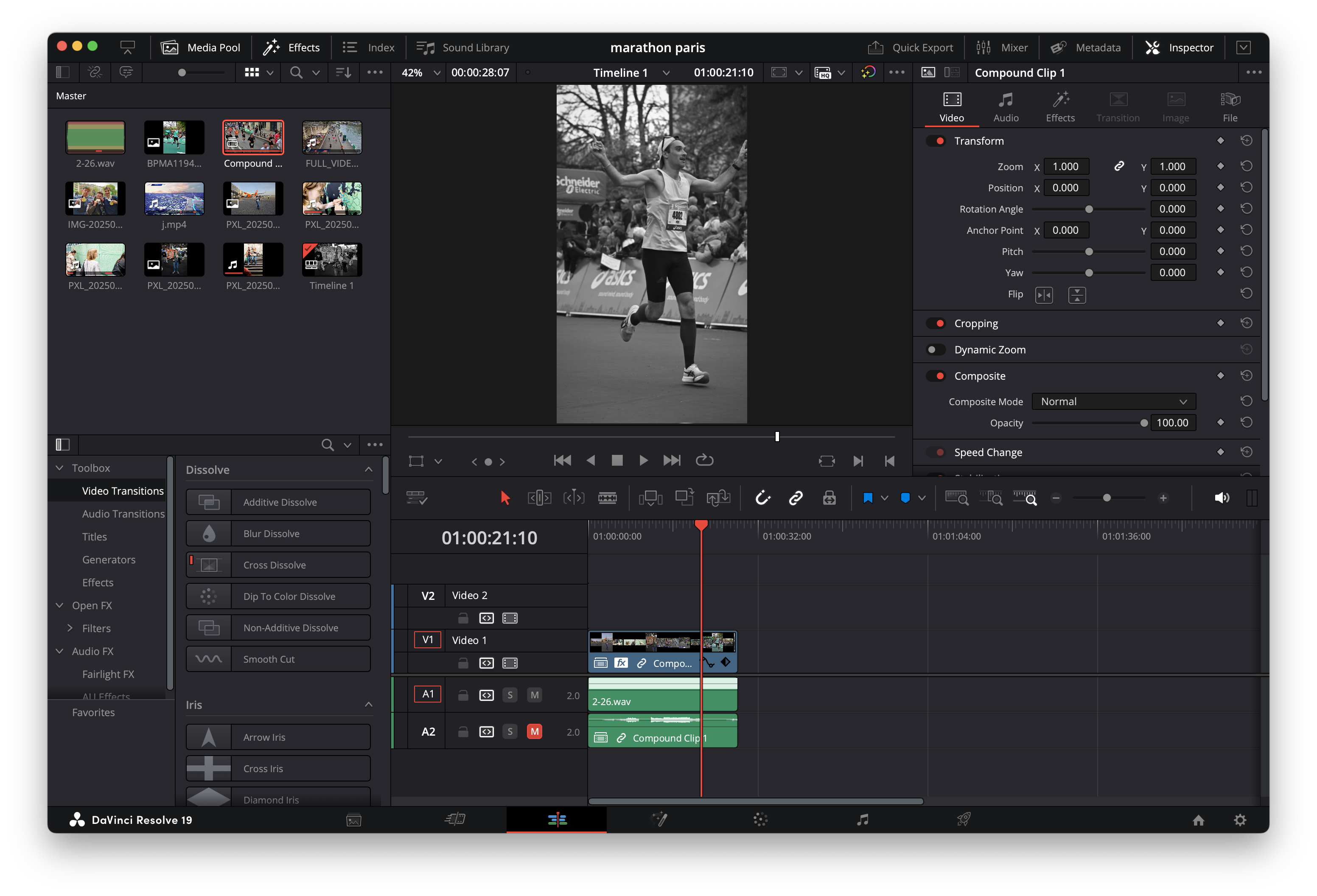
For each clip of the compound video
- Sync the duration of each clip with the background song. Ideally, clip transitions should occur one frame before the next music beat, not earlier. Videos on social media are watched on a phone, so the distance "phone to ears" is short, no need to compensate like you'd do for videos meant for TV, where two frames ahead of the beat is often better for transitions.
- No need to mute each individual clip, as the compound video will be muted in the timeline.
- For static images: apply zoom-in effects and changes in the position, to add dynamism. You'll find these in the "Video" tab. Use 2 keyframes (red dots in the screenshot): one on the first frame, one on the last
- For videos: zoom-in and position effects should be used too. Changing the position throughout the clip can help shift the focus from one element to another, from one person to something, etc.
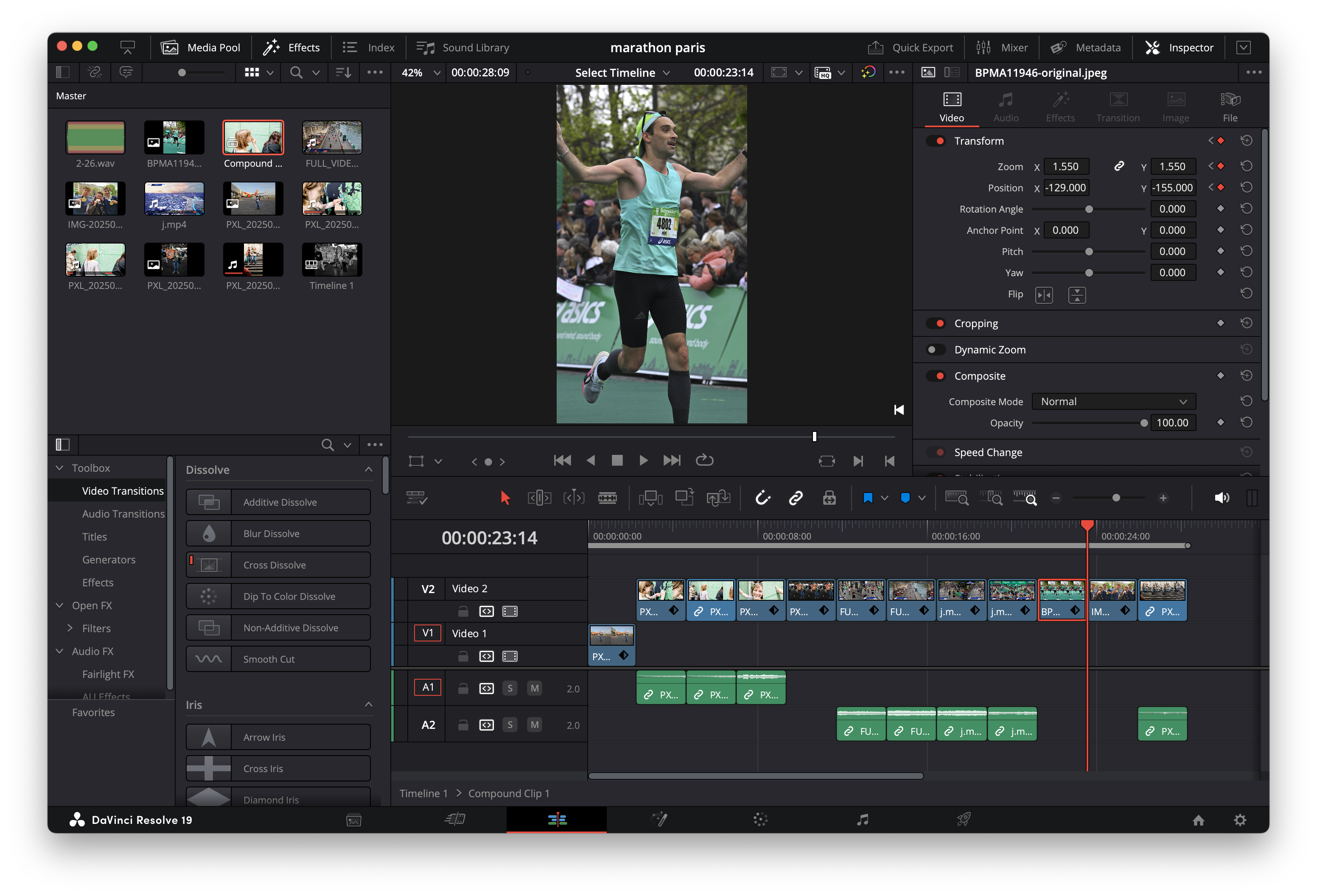
Final cut in the main timeline
- Add your compound video to the timeline, and mute its audio track.
- Add your background song to the timeline.
- In "Color" at the bottom of the screen, find the "RGB Mixer" and select "Monochrome".
-
Add effects on the compound video:
- "Camera Shake": play around vith the values but make it subtle, not too shaky
- "Film Damage": same, make it subtle. Disable the Scratch effect.
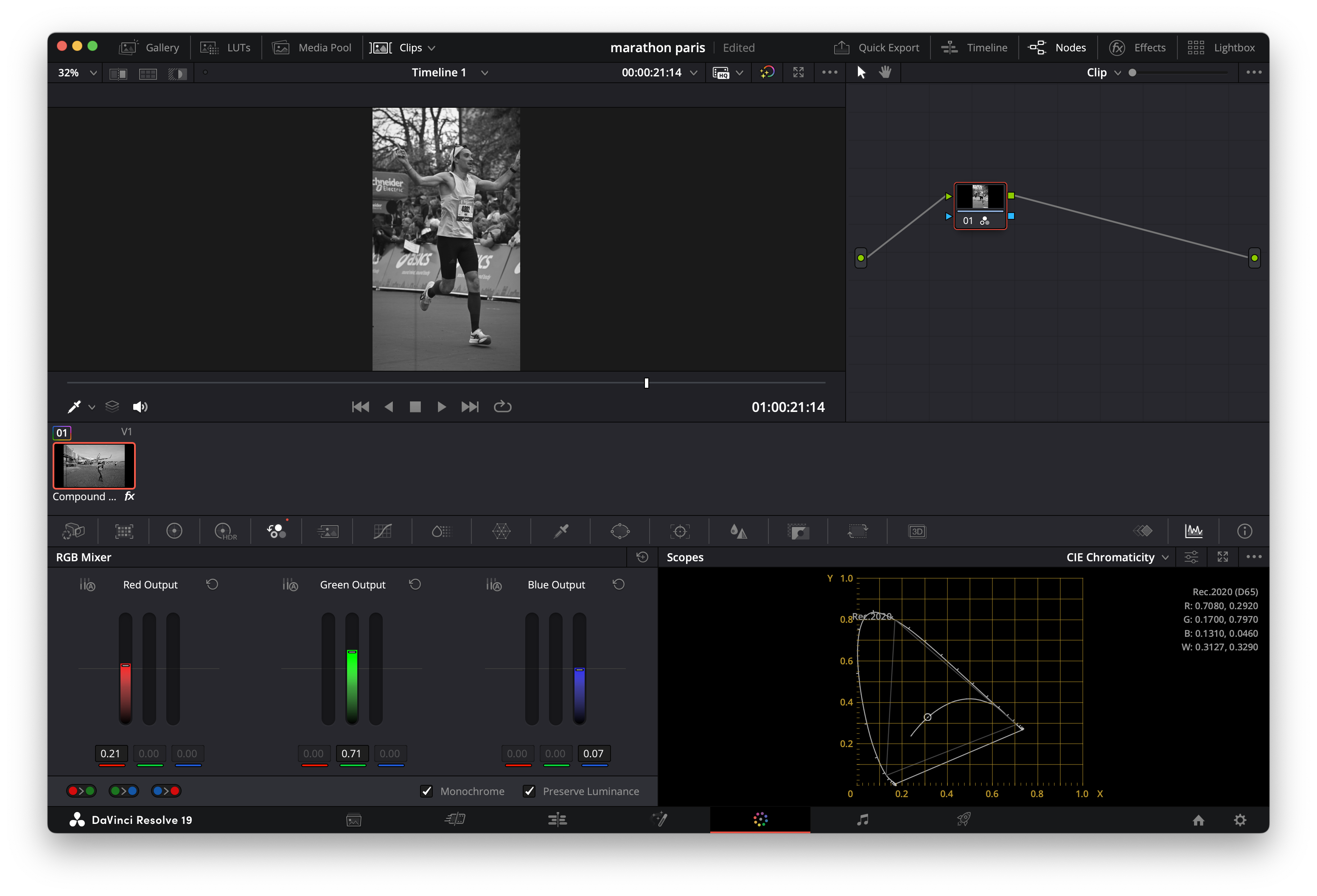
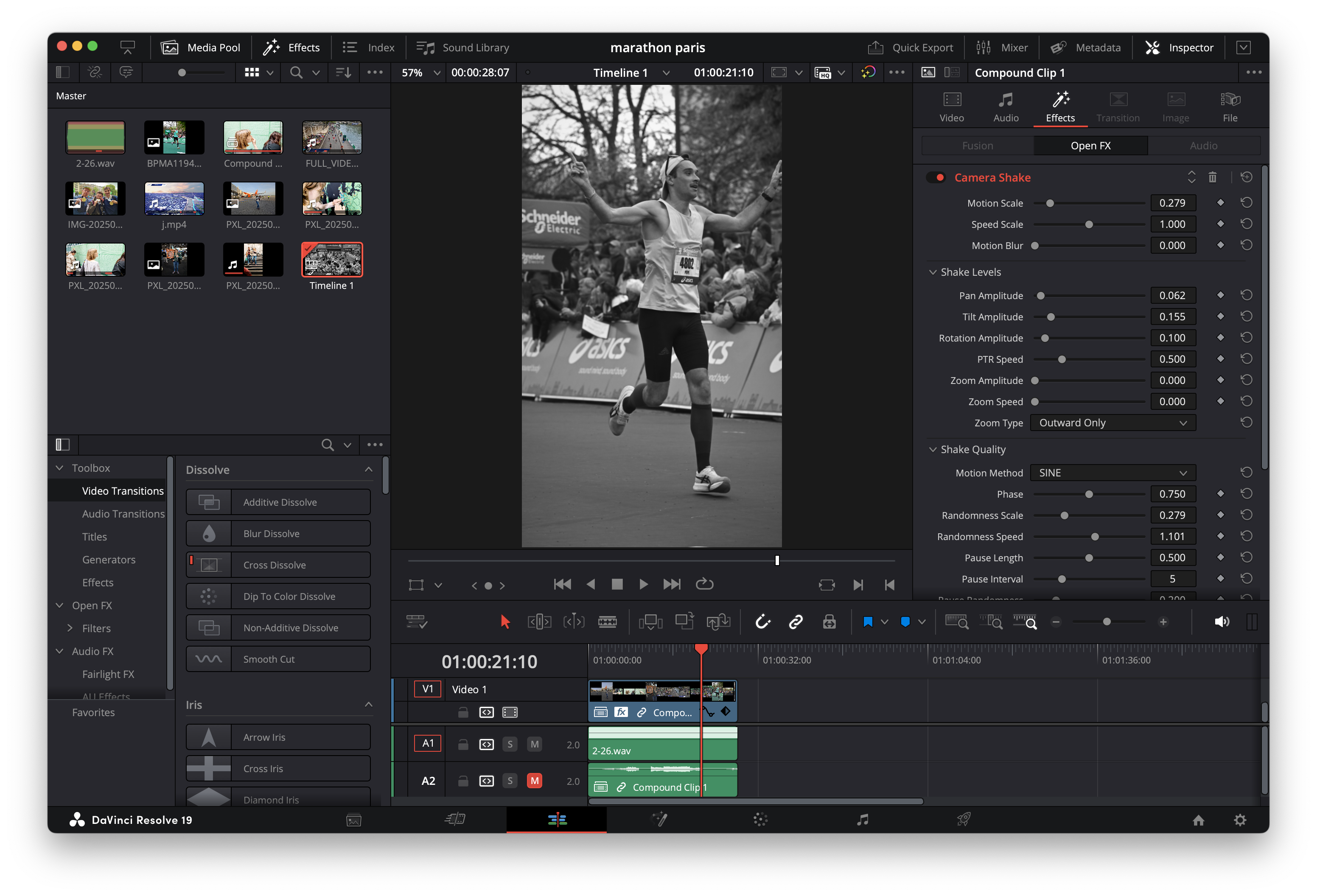
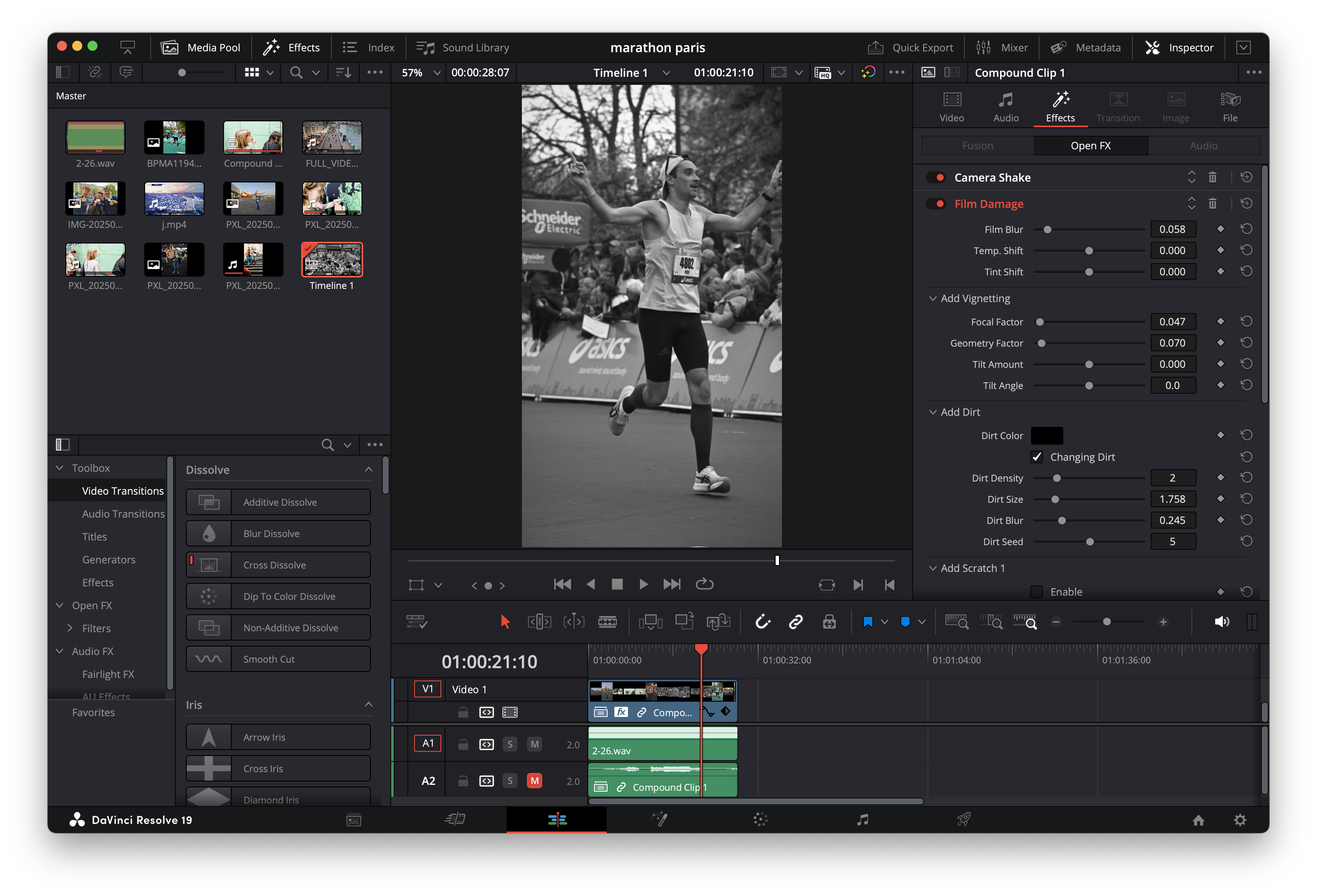
That's it! Ready to export.