Camera setup
- 30 fps (or 60 fps for slow-mo). Cause it's the most widely available format, and my Pixel phone still does not support 25fps.
- HEVC/H265
- SDR (Rec709). Why not HDR? Support for HDR is still very limited. Most external monitors still do not render HDR properly, same for social media (Strava, Instagram)
- 4K (Ultra HD)
Story telling
Software
Davinci Resolve.
Settings
Master settings
- 29.97 or 30 fps, depending on what your device produced. Pixel phones actually produce 29.97fps.
- 4K (3840x2160). You can tick "Use vertical resolution" when producing for social media.
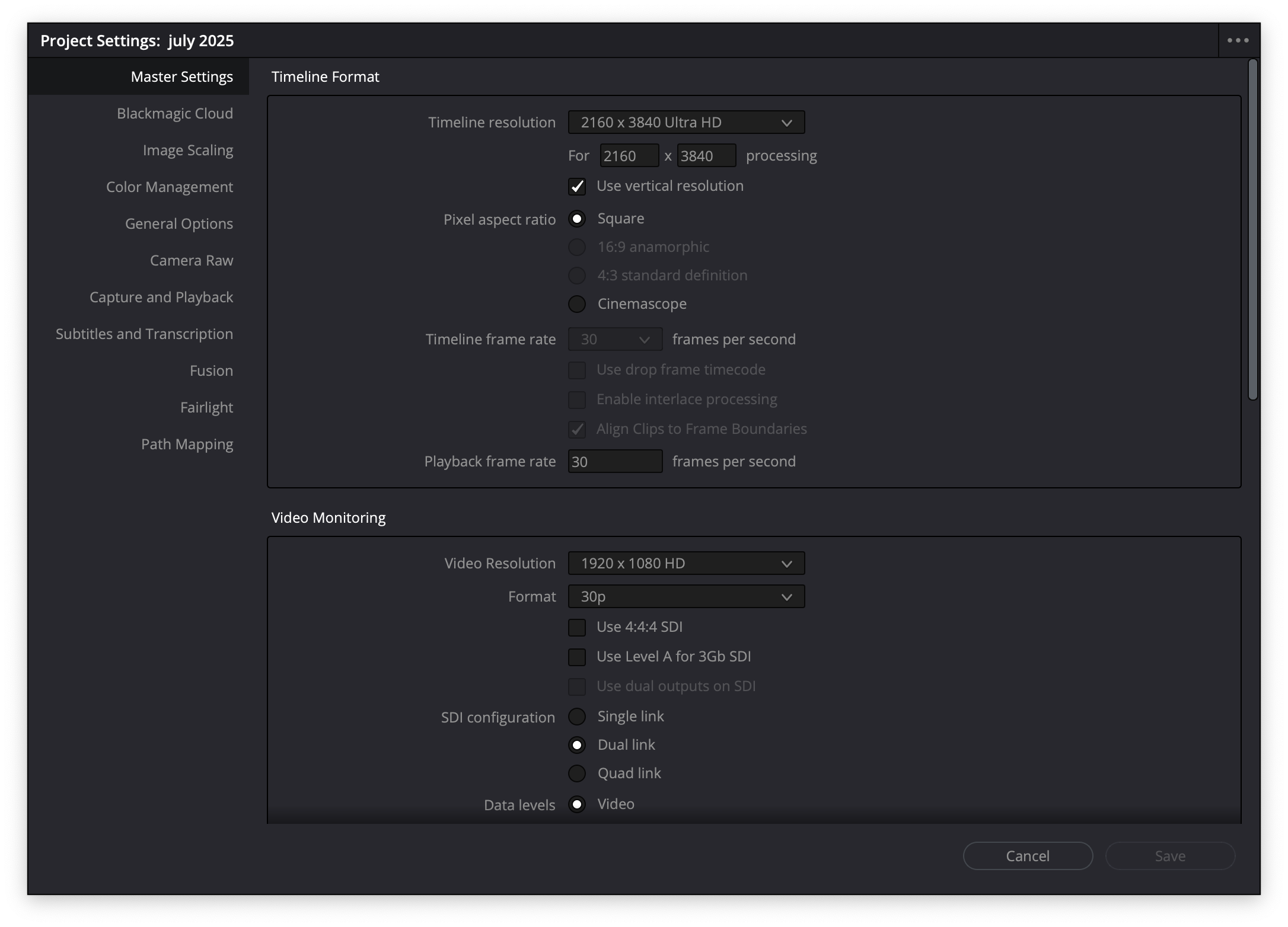
Color management
"DaVinci YRGB Color Managed" with "Automatic color management" ticked is the easiest and best choice, unless you know what you're doing. Also, go with SDR and Rec.709, as HDR is not yet widely supported.
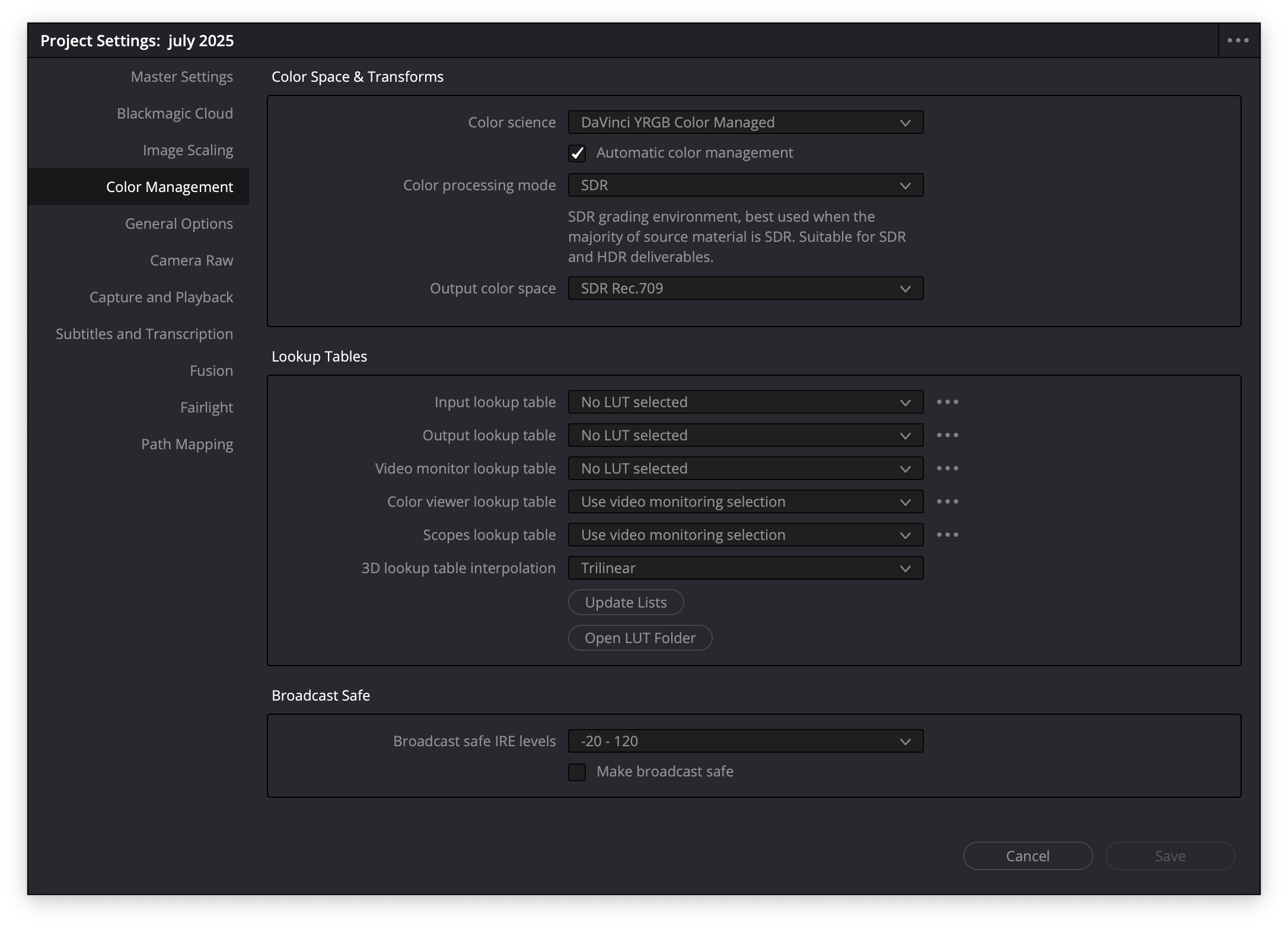
How to sync clips on music beats
I like to sync the audio track with the video, so I try my best to change scenes on the beat.
For transitions, I recommend that the new clip starts 1 or 2 frames before the next music beat, because of the persistence of vision. I read on Reddit that the human eye takes 1/10th of a second to process images, while sound is near instant. 1/10th of a second, with 30FPS, would mean 3 frames. 1 or 2 frames is usually enough though, in my experience.
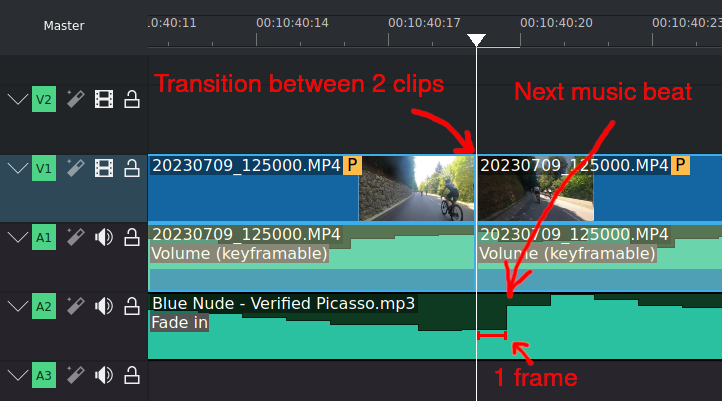
To determine how long a clip should last, based on the music, I use this website: Tap BPM - Online Beats Per Minute Calculator and Counter. Once I know the "speed" of a song (how many beats per minute), I use the calculator below to determine clip lengths.
Beats calculator
Titles
I like to use the font "PlayFair Display" with a glowing effect, in two colors mostly: beige (#FFEBAF) and red (#FF2600).
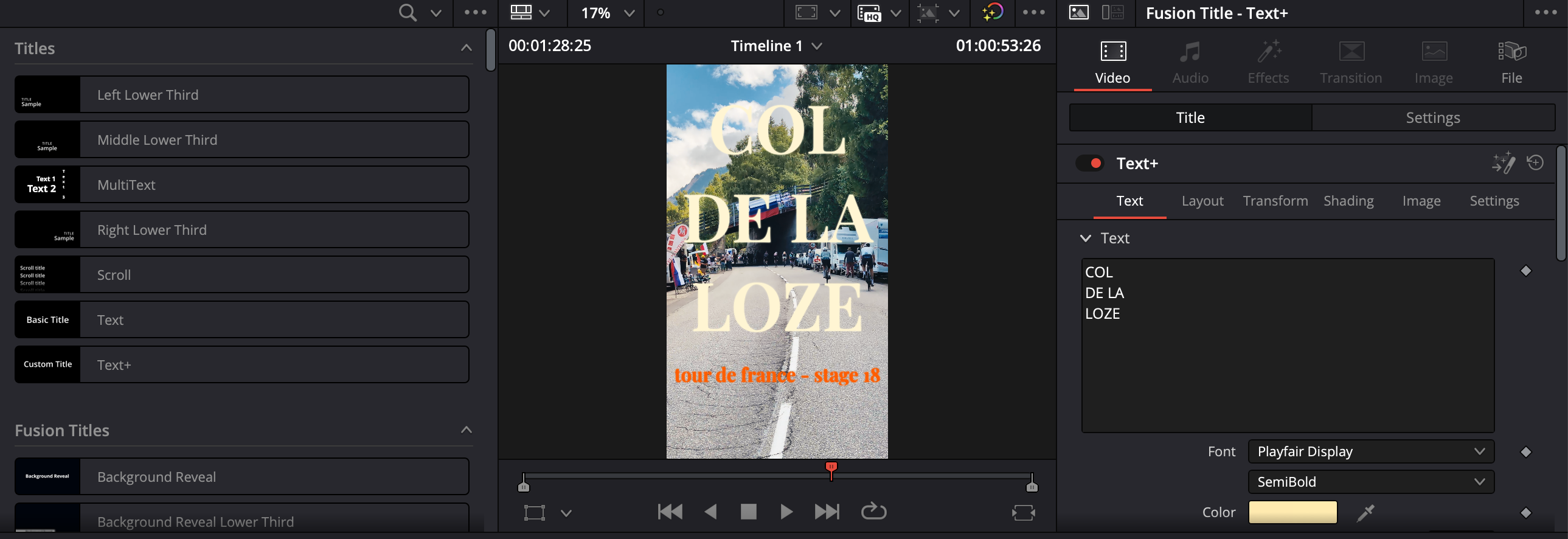
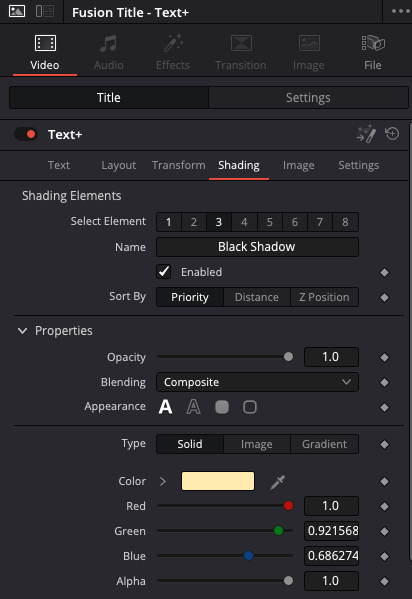
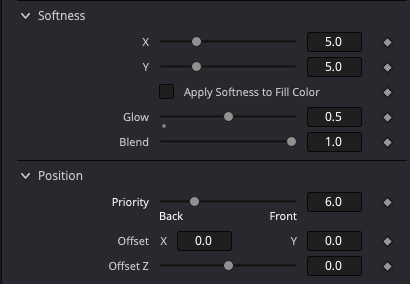
Color grading
Output
- FPS: keep the same setting as defined in the project settings
- HEVC/H265: for size reasons
- MP4 as a container
- SDR (Rec709)
- 4K (Ultra HD)
- 10MBps for storing on external hard disk drives, 50MBps for the file to upload to Youtube or social media.